Exponential Episode 24: Stablecoin Innovation
In this episode of Exponential, Joao Reginatto, chief strategy officer at M0, joins to discuss the future of digital money

When most people join the Nexus network, they start with app.nexus.xyz — our streamlined web app that lets you contribute compute with a few clicks. But for power users, partners, and contributors running multiple nodes or custom server setups, there’s another way to connect: the Nexus CLI.
In the latest episode of Nexus Chats, Nexus VP of Security Riyaz Faizullabhoy joined us to unpack what the CLI is, why it matters, and how it’s powering more advanced contributions to the Nexus network.
“CLI stands for Command Line Interface,” Riyaz explained. “It allows you to run the Nexus ZKVM on your local machine in your terminal — outside of a browser — so you can connect to Nexus in a more configurable way.”
In practice, that means the CLI is ideal for those who want to run Nexus nodes on multiple servers or in environments where a web browser isn’t practical. It’s just as easy to get started — download the CLI from the docs, run a simple install command, and you’re computing.
Learn how to get started with the Nexus CLI:
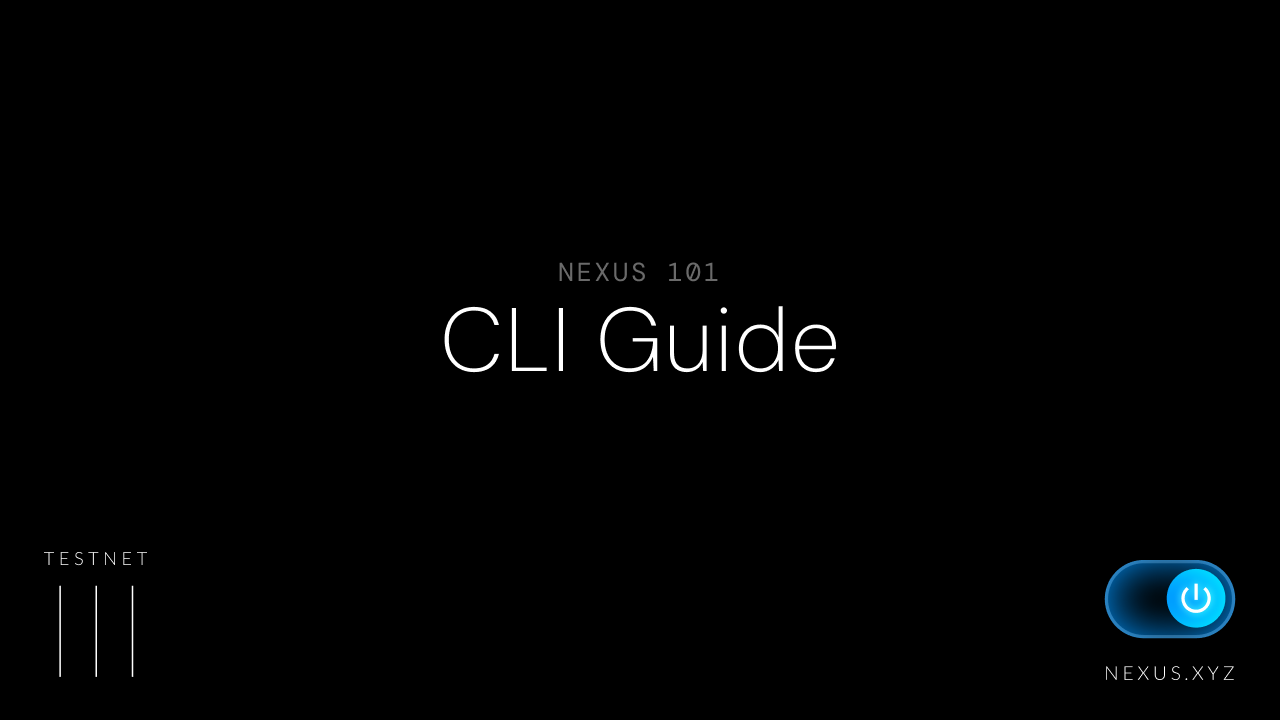
The CLI unlocks scale and flexibility. “While the web app is super easy to use,” Riyaz said, “the CLI really enables our power users to optimize how they connect to the Nexus network — providing more compute or multiple nodes beyond what they could do in-browser.”
That makes the CLI a natural choice for infrastructure contributors who want to connect servers, run Nexus in the background, or orchestrate nodes at scale. According to Riyaz, many community members and partners use the CLI to run servers from cloud instances or data centers.
The Nexus CLI is open source and built in collaboration with the community. “If there’s something you want to see in the CLI or something that’s missing, we’d love to hear it,” Riyaz emphasized. “We actively work with the community on issues or improvements.”
You can explore the code and contribute directly through the Nexus GitHub.
Whether you’re curious about verifiable compute or ready to deploy serious infrastructure, the CLI offers a robust way to connect to Nexus. “Super easy to get started,” Riyaz said, “and ideally can get you up and running super quick.”
To dive in, visit docs.nexus.xyz, install the CLI, and start contributing compute—your way.